Recently i was updating my photography web page and realized that there are plenty of Instagram plugins. I have tried over a dozen, but none offered what i was looking for. Many of them do not even load the feed! Usually they have some javascript issues or they just did not respond… The only plugin i was able to find that worked without errors was Simple Instagram by Aaron Speer, probably because it was php based, not ajax. But still it lacked some features i wanted to use, because it was quite basic. At first i wanted to alter existing plugin, but shortly i realized that my changes are quite heavy and word “Simple” does not apply anymore. The decision was made. I took the base of that plugin and created my own Insta Feed Widget.
What is Insta Feed Widget?
It is simple yet powerful WordPress widget that can display your (or any other) Instagram feed.
Everything is done with one widget, no seprate sections glued together. You can define what attributes are displayed like username, bio or number of followers. You can have all of it displayed like this:
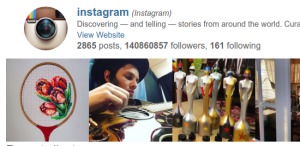
or just select the lines you want:
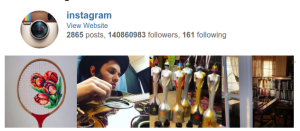
Set how many images are shown and how many columns you want. Alter it for sidebar and display several lines of small ones:
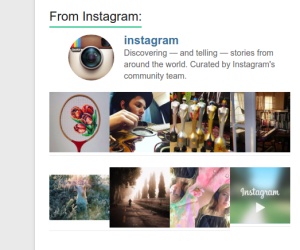
Hover shows you description, likes and comments, and takes you to Instagram page to add yours:
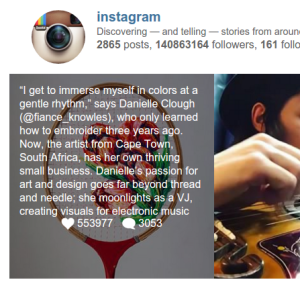
Displaying any other public feed than yours is also possible, but you will need to obtain that profile’s “instagram user id” using widget Settings. In WordPress admin, navigate to Settings > Insta Feed Widget and using “Lookup User ID” section, find the profile you are looking for and use the user ID in Customizer when setting up your widget.
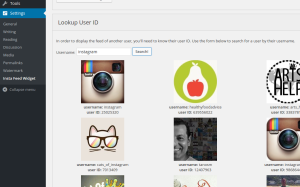
In order to use this widget, you will first have to authorize it with Instagram in WordPress admin, navigating to Settings > Insta Feed Widget and clicking Authorize button.
Try It
To try the widget yourself, download it via WordPress plugin manager or directly from plugin site. Let me know what you think of it.


piece of information. Im glad that you shared this useful info with us. Please keep us informed like this. Thanks for sharing Starghill
click > “authorize with instagram” button > error > “{“code”: 403, “error_type”: “OAuthForbiddenException”, “error_message”: “You are not a sandbox user of this client”}”
please help…
Hi.
Thanks for using my widget!
you have older version of the plugin, try upgrading or removing it and installing it again.
That should be it.
This error occurs when the button points to old endpoint. I copied the button here (the link is from latest version). Try it, it might work: Authorize with Instagram, but updating will be better option.
Let me know if there will be any other problem.
The link you provided is identical to the one in the “Authorize with Instagram” button in the plugin, but I still receive the same error as above. Please advise.
Awesome post.
Thank’s great post.